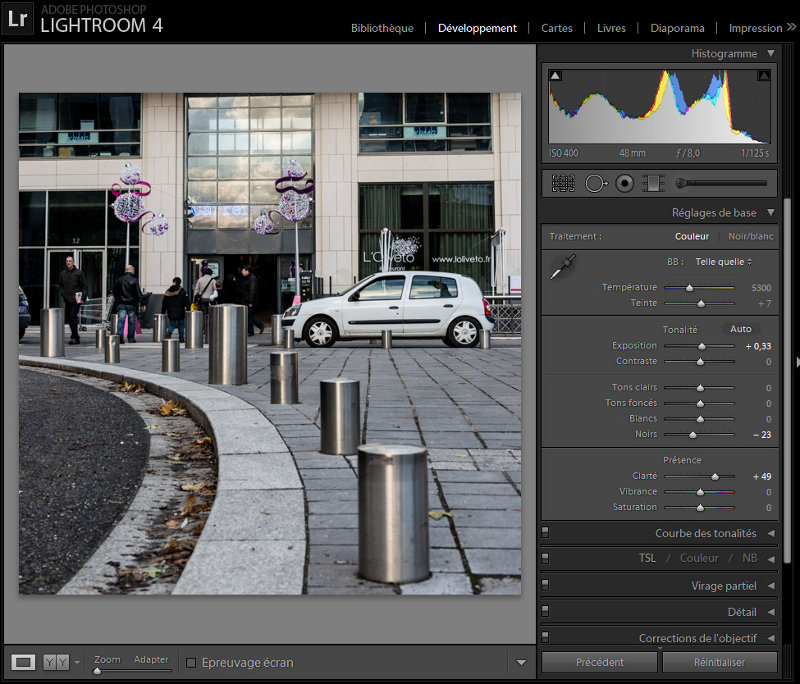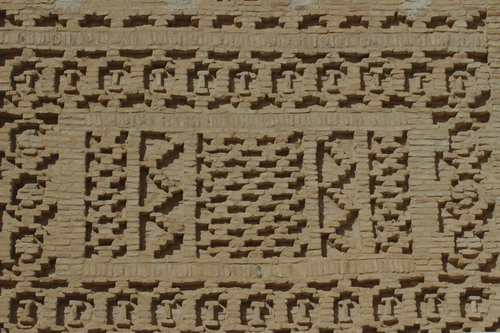One of the most time consuming work for any photographer is probably the development process. Lot of time behind a computer screen to adjust the curves, the contrast, the colors, the sharpness… All these are application specific, that is, the development process done with Lightroom is not compatible with …