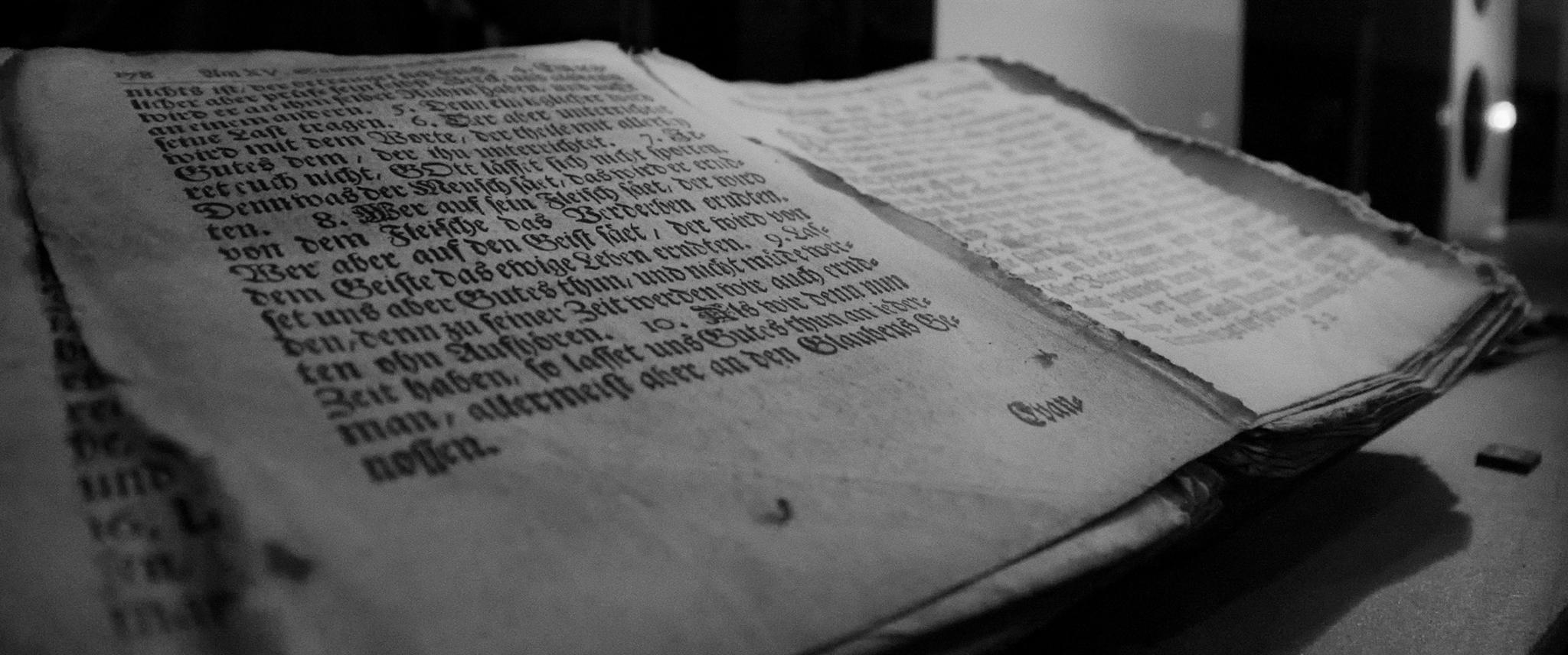Following is a public service announcement from Pascal de Bruijn, the maintainer of the Ubuntu PPAs.
As most of you know, my darktable-unstable PPA was serving as a pre-release repository for our stable maintenance tree, as it usually does. Now as master has settled down, and we’re slowly gearing up for a 2.0 release, I’ll do pre-release (release candidate) builds for darktable 2.0 there.
On my darktable-unstable PPA I will support Ubuntu Trusty (14.04, the latest Long Term Support release) as always. Temporarily I’ll support Ubuntu Wily (15.10, the latest plain release) as well, at least until we have a final 2.0 stable release. Once we have a final 2.0 stable release I will support all Ubuntu versions (still) supported by Canonical at that time via my darktable-release PPA as usual.