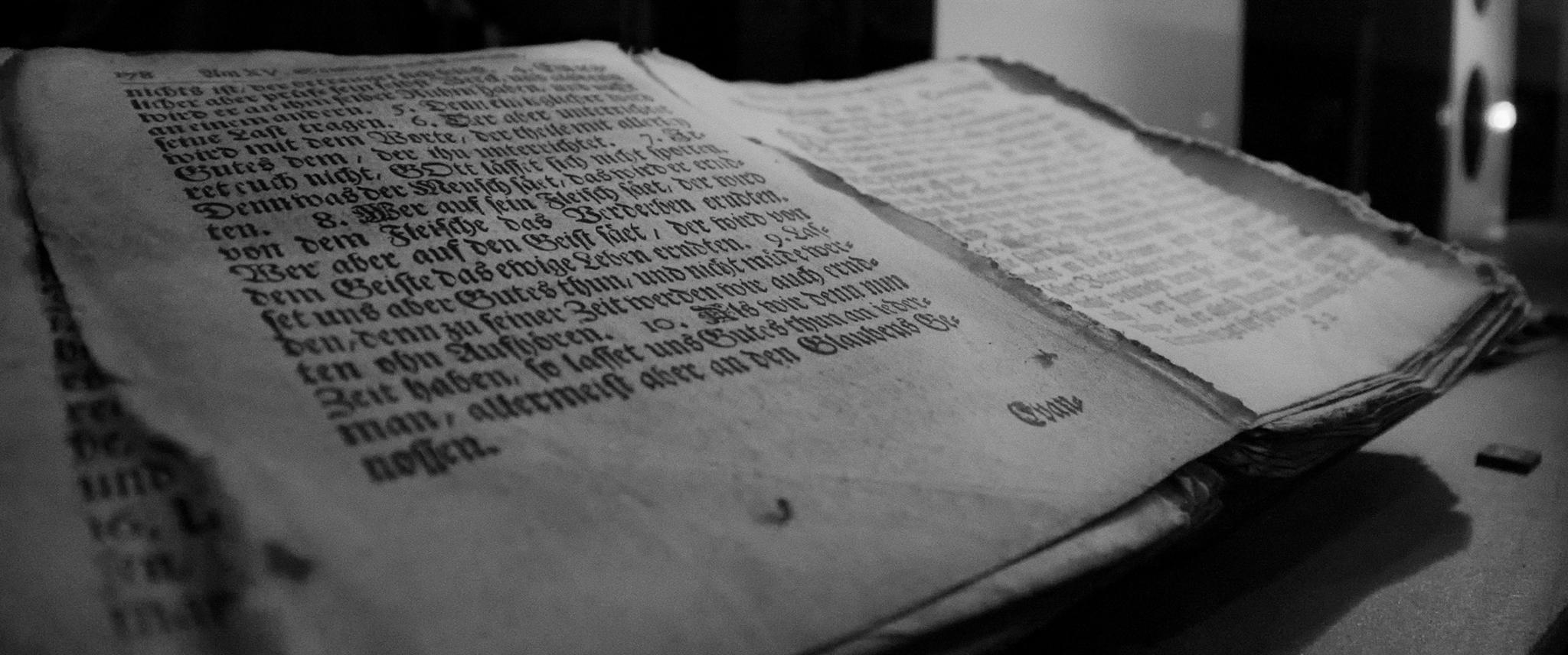you might have noticed our equalizer tool, and been confused by it and the many controls. that’s probably partly because you didn’t see a similar thing before, we had to develop it first.
very short history
behind the ui is a powerful frequency domain processing technique, based on wavelets. the most commonly used wavelets are based on the lifting scheme [swe97], work in a data-independent way, and are decimated (i.e. the coarse coefficients are much more sparse than the fine ones). while this allows for very fast implementations, data-independent wavelets can lead to blurring or ringing around edges (depending on what you do to the coefficients during image enhancement). raanan fattal had quite an inspiring paper at siggraph 2009 [fat09] introducing edge weights into the lifting scheme to overcome this. while the method is fast, produces okay results (the legacy equalizer version I was based on this), it has some problems caused by the decimation. in particular, decimated wavelets are not shift-invariant, which means your results will change if you slightly crop the image for example. actually the same author also had a solution for that earlier already [far07], in a different context, and not quite as fast.