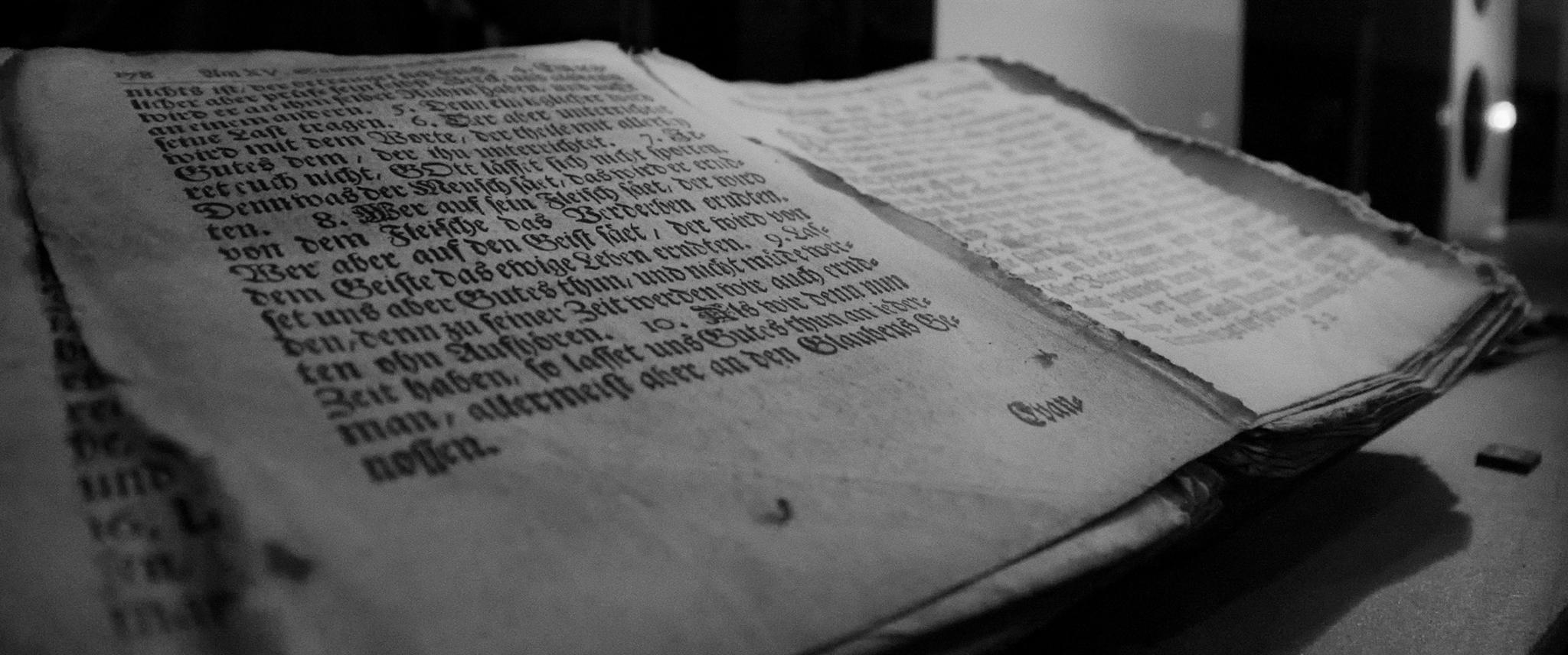It is done, 1.0 is out. I sent out most of the new features with the announcement for 1.0rc2 a few weeks ago already, but for completeness, here it is again:
- New cameras supported
- Leica M9
- NX100/NX5/NX10/NX11
- Panasonic DMC-GX1
- Pentax K-r
- Canon Powershot S100
- Olympus XZ-1
- Olympus E-P3
- Sony DSLR A330
- Sony NEX-5N
- Canon EOS 1000D
- Canon EOS 600D
- Sony Alpha 390
- Fuji Finepix HS20EXR
- New and updated translations (we now have chinese!)
- New modules:
- shadows & highlights
- enhanced tone curve. now operates in a and b channels as well
- Refactored modules:
- import
- snapshots (enable sliding separation line between before/after images)
- metadata
- New image cache
- faster concurrent access and insertion
- reduces needed memory
- more thumbnails stored on disk
- read embedded jpegs for creating thumbnails (faster folder import)
- Increased general speed on sqlite3 (journaled, pagesize optimizations)
- Reworked, modular UI
- Keyboard shortcuts support – key accelerators (GSoC)
- Unity launcher support (Ubuntu)
- Quicktool bar: exposure, presets and styles
- New color picker
- Web gallery export now with next/prev buttons per image
- Removed gconf: not used anymore, we have our own backend
- Bugfixes
Also, a couple of caveats to keep in mind this time: