One of the most time consuming work for any photographer is probably the development process. Lot of time behind a computer screen to adjust the curves, the contrast, the colors, the sharpness… All these are application specific, that is, the development process done with Lightroom is not compatible with AfterShot Pro or darktable (to name just few raw processing softwares around). This makes it really difficult to move from one software to another. The risk is loosing all the work done so far with a specific tool. After years, when the library contains some ten thousands pictures no one is ready for the switch.
Lightroom is a great software but it will probably never run on GNU/Linux, Adobe does not seem to have any plan for this platform (and not only for Lightroom, but this is not the subject). As a long time user of Lightroom wanting to move to GNU/Linux (which is my main working platform) I have started working on a Lightroom import support for darktable. Today I have a Windows dual-boot just to run Lightroom, a waste of disk space and a waste of time as I need to reboot when I want to process my pictures.
The import support is fully automatic and done in two phases. First when importing pictures the tags are imported, then when entering the darkroom the development process for the picture being edited are imported. This import is based on the Lightroom .xmp sidecar. The chance is that both XMP can live together as Lightroom ones are named <BASENAME>.<ext>.xmp.
What can be imported? Many of the Lightroom developments, but it is not possible to have a 100% accurate conversion process. That’s why at the moment there is no batch support. Importation is done on the darkroom, one picture at a time as it requires manual adjustments.
We can classify the importation support in three categories:
-
100% accurate:
- crop
- rotation
- flip
- tags
-
Mostly accurate:
- exposure / blacks
- grain
- tone curve (only lightness supported)
- color zones
- local contrast
-
Needs tweaking:
- vignette – The forms are not imported (rounded box effect).
- spots removal – There is two kind of processing on Lightroom (clone, heal).
The work on this import module will continue, trying to be more accurate where it can be. At least I feel that this makes the migration less painful by giving the photographers an good help to quickly recover the development work done with Lightroom.
But let’s look at an example, first the image as imported on Lightroom without any modifications:

Then the picture as developed on Lightroom (crop, tone curve, blacks and local contrast):

Then the picture as imported in darktable:

Note that to be closer to the Lightroom rendering I found that decreasing the saturation to 0.90 in the color correction module and adding 0.10 in exposure is a good starting point. This is not done by the exporting module as it is really a matter of taste.

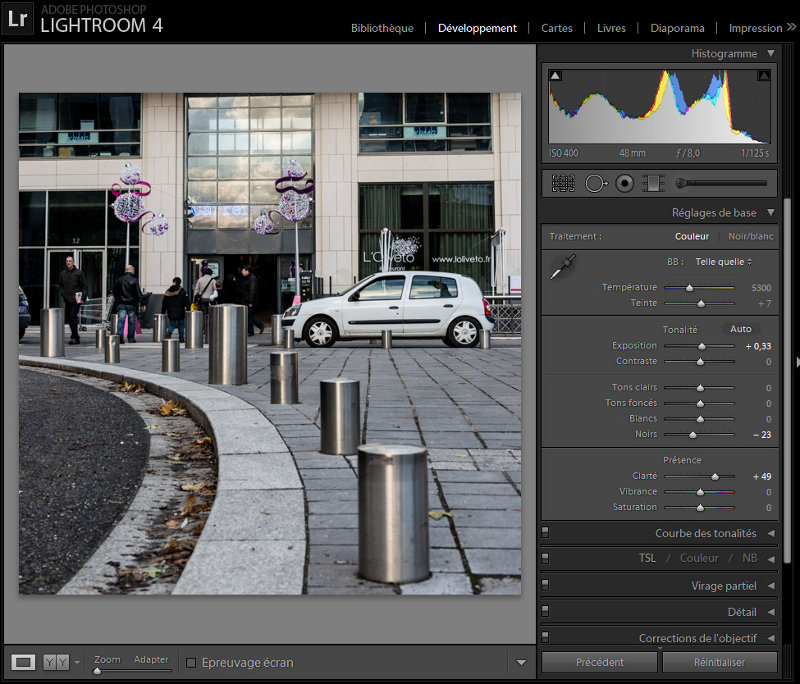


I personally use Lightroom4 on windows, but it would be awesome if i could use the xmp data on linux also.
I do have a shell script which converts raw files to jpg. In this step the xmp information stored by lightroom is lost and so some of my pictures end up in my piwigo web gallery without crop, rotation, ...
Would love to get this fixed with this plugin.
Will there be the possibility to perform xmp transformation (while converting from raw to jpg or on the extracted jpeg) on the command line??
since AfterShot Pro, which was Bibble befor Corel bought the development, isn't very good supported since the Corel invasion, many people using Linux are having a look on darktable right now, me included. I am observing darktable for a while and it's getting better and better, at the moment I try it as my full time RAW developer.
It would be great if you would work on an import option for ASP xmp-files also, I am very sure many people will appreciate that. The ASP sidecars are named the same as the darktable ones, and if I import pictures directly from the ASP directory without moving them, darktable is writing into the same files without overwriting them. But there is also a possibility in ASP to write minimal xmp-data, which are named as the Lightroom ones.
I could help with this plugin by sending xmp-files for example. Where can I find the code for the LR plugin, maybe I could have a look at it and adopt it myself to the ASP sidecars, although my coding skills are quite limited.
Thanks for the great work anyway, I think I will fully switch to darktable at the near future!
With kind regards,
M.F.
https://github.com/darktable-org/darktable/blob/0c5b263836d53422074abcf215ccbe55edaa673e/src/develop/lightroom.c
http://darktable.org/redmine/issues/8783
I'm currently running Lightroom on an old XP box and with Microsoft killing support for XP, I'd love to migrate to linux and give this machine a new lease on life. The only thing I use it for is Lightroom and I need to import the tags and I'd like some of the crop/exposure/colour settings but tags are the most important.